NOTE: These instructions are for members who joined TAAA before April 2016 and are transitioning their accounts to MemberPlanet.
What’s this all about?
Our membership services are now being hosted by MemberPlanet rather than through our own website. We have decided to go this route in order to solve the many problems we have had in the past with logging in and renewals. Moving all our member-only services to a third party’s website now enables our website to be fully indexed by search engines, hopefully increasing our visibility. It has also made the new website easier to maintain.
Why do we have to “join” TAAA again through MemberPlanet?
Although you are already in the new MemberPlanet database, you need to create an account on MemberPlanet itself in order to access your TAAA account and member-only information. There is NO additional charge for a MemberPlanet account.
How do we join MemberPlanet?
The process is fairly self-explanatory, but detailed information is provided below because there are a few “gotcha’s” here and there. Please pay special attention to notations marked in red!
1) Click the Join Now link in the email invitation
You will receive an email invitation (you may already have received one) with the subject line “Invitation to join TAAA at Member Planet.” It will contain a big orange button that looks like this:
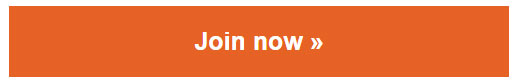
Go ahead and click this.
2) Set your password
When you click the button, you will be directed to a page on MemberPlanet for setting your password. The page looks like this:
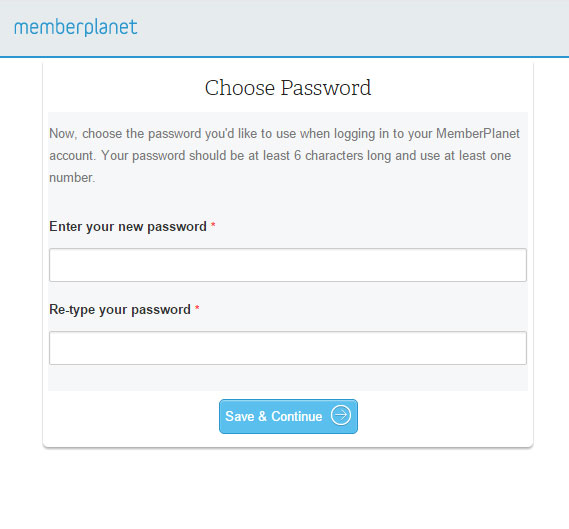
After entering your new password, you will receive another email from MemberPlanet confirming it. It will incorrectly refer to it as “changing” your password despite the fact that you didn’t previously have a password at all. Please disregard this miswording. Proceed to the next screen.
3. Your Profile: Provide Home Phone and Address
The only required fields the on first Profile screen are your home phone number and address.
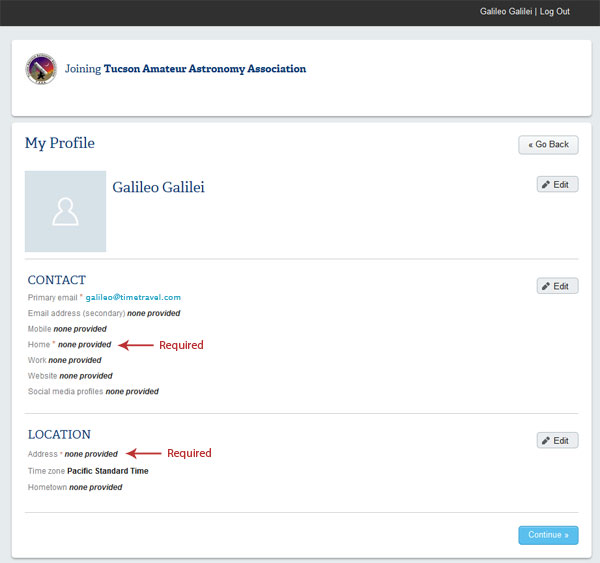
Click the Edit buttons to enter or edit this info.
MemberPlanet filed existing members’ phone numbers as “mobile” numbers when we imported our database. Please change this to your home phone, if appropriate, using the dropdown menu shown below. If you only have a “mobile” number, it’s fine to label it as your home phone! If you need to enter a phone number, use numbers only (no spaces, dashes, or parentheses).
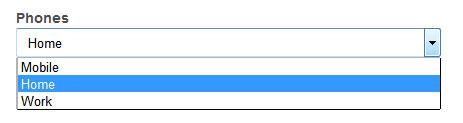
IMPORTANT: type in your date of birth in the format MM/DD/YYYY.
Click the SAVE button when you’re done with each edit !
4. Your Profile: Alternate Address
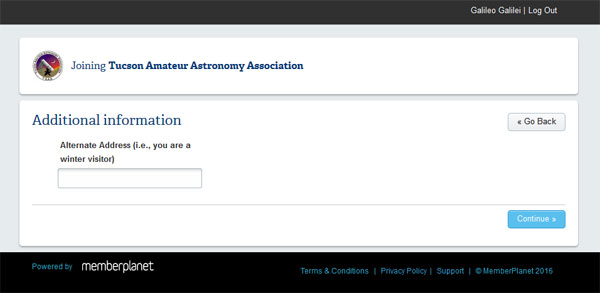
The alternate address field is optional. If it isn’t relevant to your situation, just click the Continue button.
5. Review Your Membership Level
You will see a box with the text “This level has been pre-assigned to you” and your renewal date. If your dues are up-to-date, no payment will be collected!! Otherwise, just click the appropriate membership level button and proceed with entering your credit card info. The card info is NOT stored on MemberPlanet or anywhere else. Please review your level and renewal date, and if you notice any errors, contact us at membership [at] tucsonastronomy [dot] org. If all is well, click Continue.
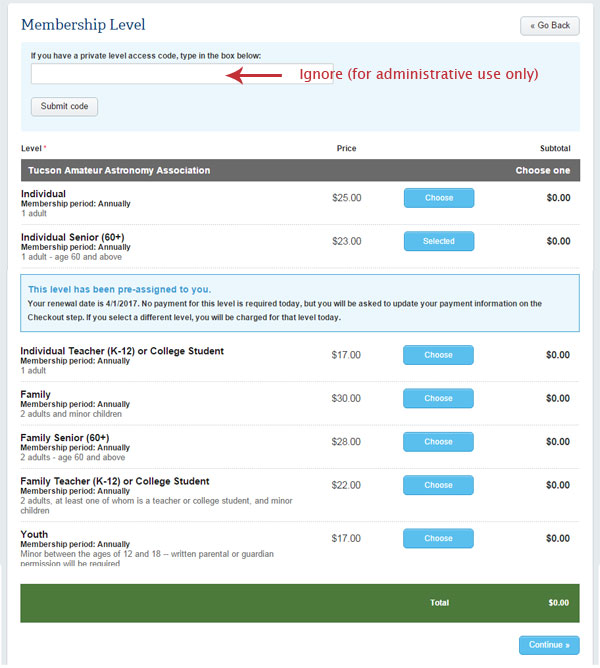
6. Checkout Screen
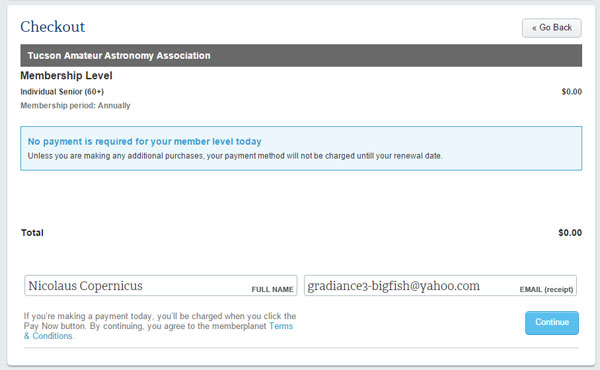
Just breeze right past this screen and click Continue.
7. Join the Astronomical League (Optional)
Your club membership entitles you to a discounted Astronomical League rate. Click the link provided to join AL.
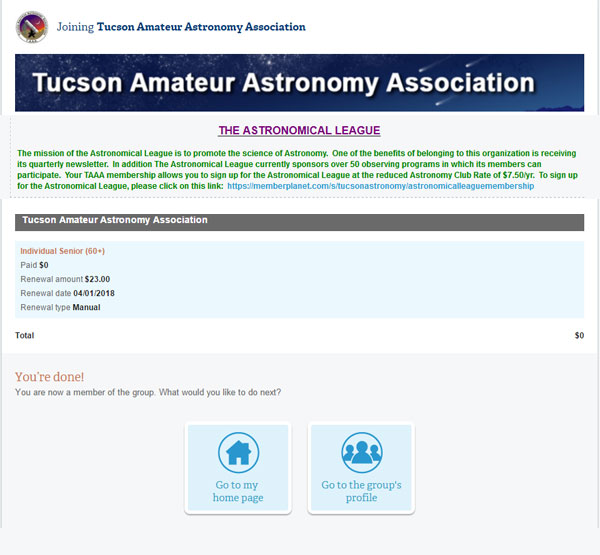
8. Otherwise, you’re done!
“Go to my home page” takes you to YOUR MemberPlanet home page. “Go the the group’s profile” will take you to our TAAA section.
9. Logging in After Joining
Just click the Sign In button at the top right of any screen on this website and use the credentials you entered at the beginning of the join process. It will take you right to our TAAA page.

